


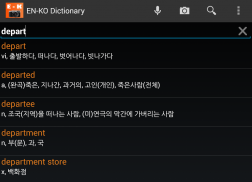




English Korean Camera Dict

English Korean Camera Dict açıklaması
영한 사전 - It covers over 94,000 words and phrases, bring new experience to mobile user with "search from camera" (fastest and easiest)
(*) Remove Ads: After buying, please restart your application (quit and open again) to take effect.
Feature:
- Offline dictionary
- Camera Dict:
+ Recognize word text from the camera of your phone and provide online translation
+ no need to input text or capture text. It will recognize text and pharse automatically and translate english to korean.
- Voice and Text Dict: support voice and text searching
How to user Camera Dictionary:
- Click on the Camera icon in the Action Bar.
- The camera screen will be activated with a lighting rectangle box, move your phone and make sure words will be inside the lighting rectangle box. The word detection progress will continuously run and show all possible meanings of searching items that captured by the camera screen.
Once you see the words you are searching for and you want to pause the camera\'s scanning progress, click on the lighting regtangle box.
- The program will pop up a notice for "Pause scanning" and stop scanning words.
- You can resume by re-clicking the rectangle box, it will show the notice Resume scanning and continue the searching.
TIP:
- Wait for Camera auto focus or you can swipe from left to right (in rectange) to trigger the camera auto focus
- Under certain angles light sources can creat a Glossy reflection. And this can create issues with camera recognition.
- Work well in normal condition (enough light condition)
</div> <div jsname="WJz9Hc" style="display:none">영한 사전 - Bu 94.000'den fazla kelime ve ifadeler, "kameradan arama" ile mobil kullanıcıya yeni bir deneyim getirmek kapakları (hızlı ve kolay)
(*) Reklamlar Kaldır: satın aldıktan sonra, yürürlüğe girmesi için uygulama (çıkmak ve tekrar açın) yeniden başlatın.
Özelliği:
- Çevrimdışı Sözlük
- Kamera Dict:
+ Telefonunuzun kamera kelime metni tanıma ve çevrimiçi çeviri sağlamak
+ Giriş metin veya yakalama metin gerek. Otomatik metin ve pharse tanımak ve Korece ingilizce tercüme edecek.
- Ses ve Metin Dict: Destek ses ve metin arama
Nasıl kullanıcı Kamera Sözlüğe:
- Aksiyon Bar Kamera simgesine tıklayın.
- Kamera ekranı aydınlatma dikdörtgen kutu ile aktive edilecek, telefonunuzu taşımak ve emin kelime aydınlatma dikdörtgen kutu içinde olacaktır yapmak. kelime algılama ilerleme sürekli çalışacak ve kamera ekranında tarafından yakalanan öğeleri arama olası tüm anlamları gösterecektir.
Eğer aradığınız kelimeleri görmek ve kamera \ 'ın tarama ilerlemesini durdurmak istiyorsanız kez, aydınlatma regtangle kutusuna tıklayın.
- Program "Bekle tarama" için bir bildiri açılır ve kelimeleri tarayarak duracaktır.
- Sen dikdörtgen kutu yeniden tıklayarak devam edebilirsiniz, bu haber Devam tarama göstermek ve Aramaya devam edecektir.
İPUCU:
- Kamera otomatik odaklama tetiklemek için Kamera otomatik odaklama için bekleyin ya da (dörtgen olarak) sağa sola doğru kaydırın yapabilirsiniz
- Belirli açılardan ışık kaynakları altında bir Parlak yansıma creat olabilir. Ve bu kamera tanıma sorunları oluşturabilir.
- Normal durum (yeterli ışık durumuna) iyi çalışın</div> <div class="show-more-end">



























